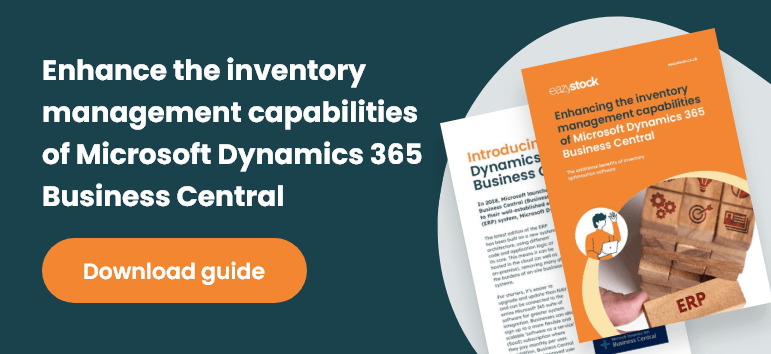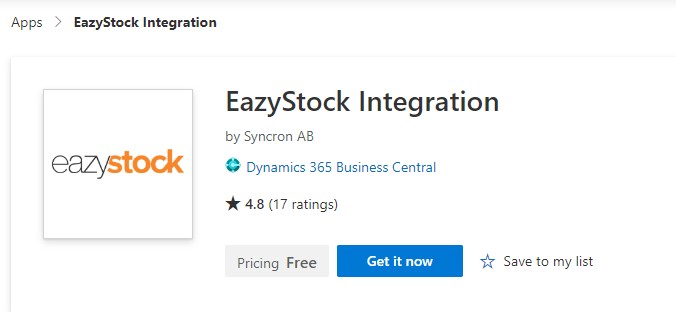How to improve Microsoft Dynamics 365 Business Central’s inventory management capabilities
Dynamics 365 Business Central, or Dynamics BC, is Microsoft’s newest ERP to the market. Predominantly based on the functionality of Dynamics NAV, it’s easily connected with Microsoft’s other solutions from the 365 software suite to provide a fully integrated business system. Dynamics Business Central has primarily been developed for the cloud and, as a SaaS product, businesses can choose to pay per user and month, making it very scalable to meet changing needs.

Both Dynamics BC and NAV are known for their broad functionality across a range of business operations, including finance, customer service, warehousing and logistics. For additional features, users can dip into Microsoft’s marketplace, Appsource, where they can find additional applications for a wide range of more specialist functionality. EazyStock is one such add-on that helps customers in need of more advanced inventory forecasting, planning and replenishment. In this post we’re going to review Dynamics Business Central’s inventory management capabilities and discuss what additional features and benefits EazyStock can offer.
Microsoft Dynamics 365 inventory management features
Dynamics 365 Business Central’s inventory management functionality lets users oversee the management of stock items across their business. It stores a wealth of data about every product and updates stock levels based on outgoing sales and incoming purchases.
In Dynamics 365 Business Central you can:
- Manage a breadth of data on every inventory item, including units of measurement, unit costs, sales prices and dimensions.
- Group items into hierarchical structures and assign category attributes.
- Assign stock locations and track items from one location to another.
- Link items to create a bill of materials for production.
- Post sales and purchases against each item to automatically adjustment stock counts.
- Link replacement articles to offer alternatives to sold-out products.
- Manage non-stocked items.
When are Microsoft Dynamics 365’s inventory management features not sufficient?
The complexity and importance of inventory management is often underestimated. Fundamentally, inventory planners simply have to calculate what to buy, when to buy it and in what quantities – but in reality this is not as simple as it sounds.
For starters there are many aspects to forecasting including seasonality, trends, adding promotional activity and allowing for forecasting error. When obtaining optimal order points and order  quantities buyers need to keep track of everything from minimum order quantities, to stock multiples, article replacements and ensuring adequate storage space. Finally, there’s the need to manage supplier relationships and to track and account for lead time fluctuations.
quantities buyers need to keep track of everything from minimum order quantities, to stock multiples, article replacements and ensuring adequate storage space. Finally, there’s the need to manage supplier relationships and to track and account for lead time fluctuations.
The inventory management functionality of Dynamics 365 Business Central may be sufficient for businesses with a few product lines, fairly stable demand, a small number of suppliers and steady lead times. In these cases, manually creating forecasts and working out order quantities and safety stock levels is a manageable task. But if you have a larger or growing product range, or your business has high ambitions regarding stock availability, the capabilities of Dynamics BC will not be enough. Many users find they struggle to hit order fulfillment targets, prevent stock-outs and keep inventory investment under control.
Signs that you need a more advanced tool for inventory management:
Here are eight signs that you need to improve Microsoft Dynamics 365’s inventory management capabilities:
- Inaccurate demand forecasts
- An inability to increase inventory turnover rates
- Difficulty improving service levels (stock availability/order fulfillment), leading to lost sales
- Consistently having too much working capital tied-up in excess stock
- Issues with obsolete stock
- Spending too much time updating Business Central’s reordering policies and planning parameters
- Regular stockouts or incomplete orders that lead to unhappy customers
- An inability to deal with irregular supplier lead times
Here’s how an inventory optimization tool can help bridge the gap.
How does EazyStock complement Dynamics 365 Business Central’s inventory management?
EazyStock is an ERP add-on, designed specifically to provide organizations with inventory optimization capabilities. EazyStock is a cloud-based tool that is easily integrated with Dynamics BC via a ready-made connector, so it’s simple to implement and offers a fast ROI.
Demand forecasting
Like many ERPs, the demand forecasting functionality in Dynamics BC relies on users manually uploading forecasts and combining them with relevant reordering policies. The system then suggests a reorder proposal when stock levels are insufficient to cover demand.
Anyone who manually produces demand forecasts knows this is a resource-intensive task that needs reviewing regularly to ensure forecasting accuracy.
In addition, if you have items with erratic or inconsistent demand, calculating forecasts based solely on previous demand data will lead to forecasting errors.
Finally, it can also be difficult to account for seasonality, long term demand trends and promotional activity when only using spreadsheets to create your forecasts.
With EazyStock, demand forecasting becomes an automated process. The software analyses historical demand data and classifies each inventory item into one of nine different demand types, depending on the item’s position in its product life cycle. The demand type then determines the statistical algorithm used by EazyStock to calculate each forecast.
Factors such as seasonality, consumer behavior trends and promotions are also identified and forecasts are adjusted accordingly. Additionally, EazyStock can be configured to weight forecasts on more recent demand data (for fast-moving industries) or longer historical demand periods (for slow-moving industries).
Inventory classification and stocking policies
Microsoft encourages Dynamics BC users to manually categorize their stock items using a simple ABC analysis model. This is based on an item’s value and volume relative to total stock. So ‘A’ items, with a high value and low stock volumes are treated differently to ‘C’ items, carried in high volumes with a comparatively low value.
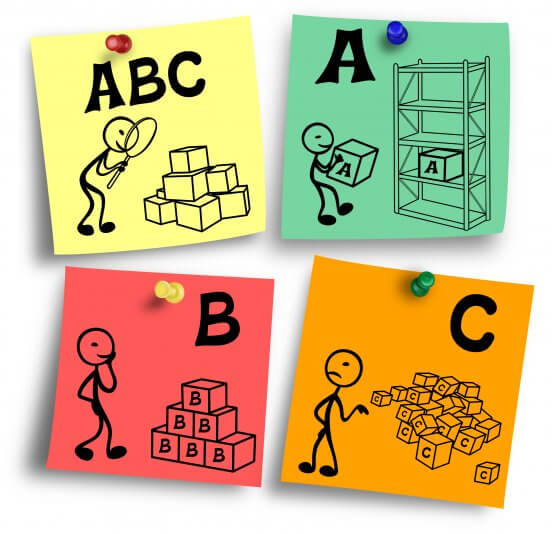 Users should then use this information to choose and assign a suitable reordering policy to each item within their ERP.
Users should then use this information to choose and assign a suitable reordering policy to each item within their ERP.
Again, this manual process is time consuming for any inventory management team. Unfortunately, as soon as the information is entered, it will begin to fall out-of-date, which could lead to unsuitable reordering policies being assigned to items and consequential stockouts or excess stock.
Because EazyStock automates inventory classification, it can go beyond simple ABC analysis, dividing stock items into much more granular categories. These are based on criteria including an item’s demand type, value of annual usage (VAU), pick frequency and demand volatility. With every SKU categorized into an inventory matrix, specific stocking rules are applied to each group.
The result is that you can make much more informed stocking decisions than if you were using a simple ABC analysis framework.
Improving service levels
Many businesses use service level KPIs to measure stock availability or order fulfillment.
Unfortunately, most ERPs, including Dynamics Business Central, lack the functionality to measure and track this important KPI. With EazyStock, however, target service levels can be set and measured at product group or even SKU level, allowing businesses to keep a closer eye on stock availability. The aim of these dynamic inventory classification and stocking policies is to ensure service levels can be achieved with the minimum amount of stock.
Automated order proposals
When it comes to reordering functionality, Dynamics 365 Business Central’s inventory planning module undoubtedly has more sophisticated features than many other business systems on the market.
Users have the ability to manually enter a range of planning parameters for each stock item, such as reorder points, safety stock lead times, safety stock quantities, time buckets (reorder cycles) and order modifiers e.g. min/max order quantities. They can then assign one of four reordering policies to each stock item which determines how these individual planning parameters interact, ultimately calculating when and how much to reorder.
However, this places quite high demands on the user, who firstly needs to know which reordering policy is best for each item, and then calculate a whole range of parameters manually, outside the system. In addition, many of these parameters need to be continually recalculated and updated so as not to become out of date.
In contrast, EazyStock calculates all orders automatically and continuously adjusts all inventory parameters based on demand forecasts, inventory policies, service level targets and supplier lead times. This means that reordering becomes market-driven and responds to customer behavior (or production requirements) and suppliers’ capacity.
In addition, EazyStock has the ability to adjust reordering based on any additional ordering constraints you or your suppliers have. For example, you may only have the resource to do reordering on certain days of the month, or receive deliveries on certain days of the week. Or your suppliers may have particular times of the year where production slows or shuts down e.g. Chinese New Year, or summer holidays. EazyStock will automatically adjust reordering quantities, dates and safety stock levels to help optimize stock levels and prevent stock-outs occurring.
The result is that users receive a continually optimized list of order proposals. Users can then decide whether to review the orders or simply automate the ordering process. The orders can then be pushed back into Business Central for processing.
Improve inventory management with Dynamics Business Central and EazyStock
EazyStock is an invaluable add-on to Business Central that will allow inventory management teams to shift their focus from manually producing forecasts and updating reordering policies, to reviewing those automatically generated by the software. This means more time to spend on strategic tasks, such as managing customers and dealing with supply chain challenges
At the same time, the powerful stock optimization tool will deliver impressive results, lowering inventory levels by 30% or more, releasing capital and improving stock availability.
If you want to know more about our connector for Business Central, or how inventory optimization software could help your business, email us at info@eazystock.com or call +1 (844) 416-5000. Read more about how EazyStock enhances Business Central in our eGuide!