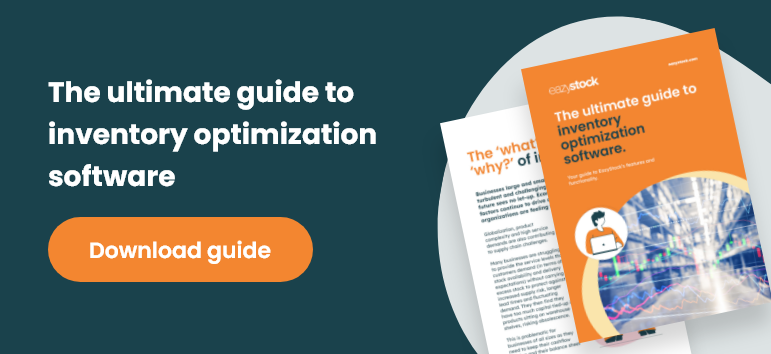4 ways to increase QuickBooks inventory management performance
QuickBooks software, developed by Intuit, is one of the most popular accounting and business management tools on the market today. Small businesses that do not have the capacity to invest into large and expensive enterprise resource planning (ERP) tools can turn to QuickBooks to keep track of their money coming and going from their business. For businesses that carry large assortments of products or inventory items, QuickBooks can leave inventory planners and financial planners longing for additional system capabilities and data intelligence.
QuickBooks comes standard with a handful of out-of-the-box inventory management reports to help operations and finance managers keep track of their inventory. These reports, which we’ll review in more detail next, primarily help users understand how much inventory they have on hand, how much are they paying to acquire each inventory item and what is the profit and loss analysis after inventory has been sold and distributed to the end user.
For wholesale and distribution companies that manage their accounting and inventory management on QuickBooks there are critical gaps in inventory management capabilities that lead to inefficiencies in supply chain management.
QuickBooks inventory management at a glance:
Here is a more in-depth look at the standard features that come with the QuickBooks inventory management suite:
- Inventory valuation summary: QuickBooks offers a basic summary of key information, such as quantity on hand, inventory value, and average cost, for each inventory item.
- Purchase details by product & service: Purchases managed in QuickBooks are bundled together in the system by their product groupings.
- Sales by product/service detail: QuickBooks lists sales for each item, including the transaction date, transaction type, quantity, rate, amount, and total.
- Inventory valuation detail: The system lists the transactions that each inventory item is linked to and shows how the transactions affected quantity on hand, value, and cost.
- Sales by product/service summary: The system summarizes sales for each item on the Product/Service List and includes quantity, amount, % of sales, and average price.
Overcome inventory management gaps in QuickBooks
At the highest level, QuickBooks has the ability to give snapshot reports of purchasing transactions, sales activity and on-hand inventory data, which is gold to the accounting team. The hard work falls to the inventory planners that rely on QuickBooks to support operational efficiency and optimization. One primary gap is the lack of “smart” operational calculations, such as safety stock levels, item level forecasts, obsolete stock reports, risk of run out reports, and more, that require manual Excel based calculations or another 3rd party tool that lacks company wide visibility, integration and real-time data syncing.
It is one thing to know where you business stands today, but most planners and buyers need metrics into where the business will be tomorrow, next month or even 12 months down the line. QuickBooks is a great tool for managing the day-to-day operations of the business, but to get a 360-degree view of the past, present and future state of the business, additional tools are needed for optimizing inventory control.
Inventory planners and financial managers need to look beyond simple accounting metrics to systematically reduce their cost structure.
4 ways to improve QuickBooks inventory management performance
Let’s take a look at 4 ways QuickBooks users can extend advanced inventory control:
1. Automate demand forecasting:
When it comes to sales and promotion management, QuickBooks has the ability to help finance and accounting manage historical data points and active inventory metrics. The past and present are covered, but the future is left uncertain without intelligent demand forecasting reports to guide the way. QuickBooks users, specifically finance and operations, need to evaluate solutions to help them forecast product demand across rapidly changing consumer landscapes.
Product life cycles can grow fast and they can die quickly, which wreaks havoc on a company’s P&L if not managed continually and with precision. Without demand forecasting capabilities, this is a challenging exercise to manage manually for planners if they are tracking thousands of unique items or products manually in Excel.
Recommendation: Onboard an automated demand forecasting tool to support planner and buyer accuracy to keep costs contained.
2. Increase item level visibility:
As stated before, QuickBooks manages item details such as, quantity on hand, value, and average cost, but it lacks a number of additional supply chain inputs that influence cost containment. Planners need to be equipped with additional supply chain metrics including; supplier performance metrics, target service level objectives, sales forecasting projections, demand type summaries, safety stock level needs and much more.
Inventory planners can eliminate up to 30-50% of the manual work that is required, typically managed in Excel, through automating item level reporting capabilities. For example, item level reports in EazyStock come with over 100 standard metrics to increase financial, operational and management related visibility into inventory performance and profitability.
Recommendation: Extend more detailed operational and financial visibility into every item carried in every warehouse location.
3. Optimize order replenishment & purchasing:
Minimum and maximum order quantity thresholds are a thing of the past. Purchasing agents now have the ability to have the system tell them how much to order instead of letting the supplier force purchasing parameters. Systems like EazyStock, calculate purchasing recommendations based on items already in inventory (even across multiple locations) to help buyers avoid running out of critical items, while also helping them avoid purchasing inventory that is classified as excess stock or obsolete stock.
Some businesses today have recurring purchase orders in place that execute each month regardless of whether there is demand for that product or not. This is a worst-case practice that can sink a company’s profitability if not fixed. Stop the guesswork and put in place automated and optimized order replenishment support to reduce costs, manual labor and inefficiencies.
Recommendation: Stop guesswork purchasing practices and focus on carrying only the inventory you need to meet customer demand.
4. Multi-location optimization:
QuickBooks Enterprise Edition does come with a basic ability to track inventory across multiple location. It also has the ability to transfer inventory items between stock locations. The business intelligence of what should be stocked, where and what items should be sent elsewhere is still lacking.
Inventory planners can effectively reduce net new stocked item purchases by up to 10-15% through smarter redistribution of items based on inventory already being carried in the supply chain. The ability to reduce reliance on supplier networks is a powerful tool for distribution businesses. Not too mention it is a major cost saver.
Recommendation: Reduce dependence on supplier networks and optimize inventory already on-hand.